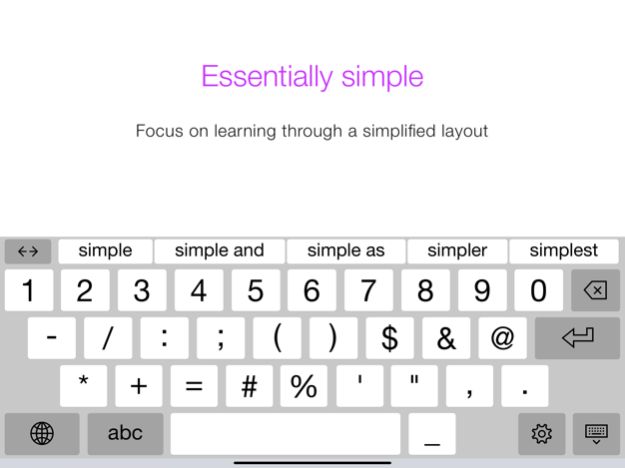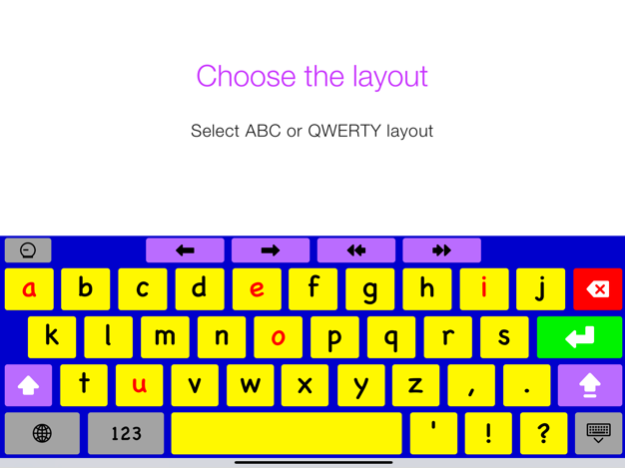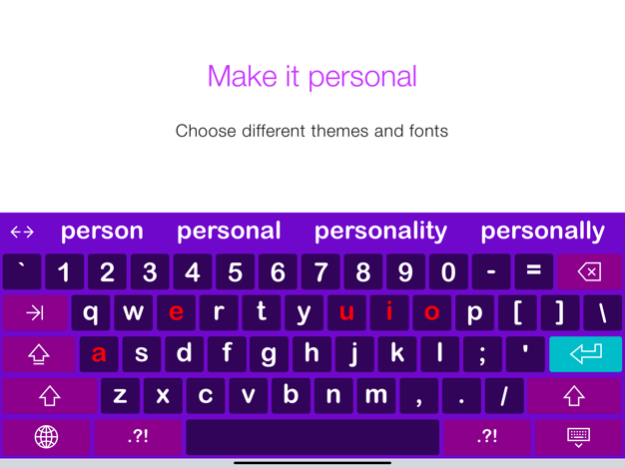Keedogo Plus 4.0.1
Continue to app
Paid Version
Publisher Description
Keedogo Plus is an iPad keyboard with word prediction designed for children and young students. The keyboard provides a simplified layout with just the essential keys so early writers can focus on developing their skills rather than being distracted by symbols and functions they don’t yet need.
Keedogo Plus offers something for everyone: Five different themes, fully configurable word prediction, and a QWERTY or ABC layout. Featuring lowercase key labels and color-coded vowels, learning has never been easier. Keedogo Plus can be used in almost any app as an alternative to the standard iOS keyboard.
Keedogo Plus is currently available in English, French, Spanish, Dutch, German, Italian, Swedish, Norwegian, Danish, Czech and Polish.
Essentially simple
- Focus on learning through a simplified keyboard layout
- Support early literacy development with lowercase key labels
- Do not get distracted by auto-correction or spell check
Optimize for early learners
- Select ABC or QWERTY layout
- Benefit from lowercase key labels and color-coded vowels
- Choose your preferred font, including dyslexic and school-friendly fonts
Speed up typing and build confidence
- Reduce typing efforts with self-learning word prediction
- Use the cursor keys to navigate through text quickly
- Turn Auto-Capitalization and Auto-Spacing ON or OFF
Personalize word prediction
- Choose between word-completion, next-word prediction and multi-word prediction
- Configure the number of suggestions and suggestion order
- Learn all words, correctly spelled words, or turn learning off
- Adjust the size of the prediction bar to your needs
User comfort
- Use Keedogo Plus in almost any app on iPad
- Select one of the 11 available languages, including regional keyboard layouts
- Choose from 5 different themes
Dec 14, 2021
Version 4.0.1
This version includes several bug fixes and performance improvements.
About Keedogo Plus
Keedogo Plus is a paid app for iOS published in the Kids list of apps, part of Education.
The company that develops Keedogo Plus is AssistiveWare. The latest version released by its developer is 4.0.1.
To install Keedogo Plus on your iOS device, just click the green Continue To App button above to start the installation process. The app is listed on our website since 2021-12-14 and was downloaded 1 times. We have already checked if the download link is safe, however for your own protection we recommend that you scan the downloaded app with your antivirus. Your antivirus may detect the Keedogo Plus as malware if the download link is broken.
How to install Keedogo Plus on your iOS device:
- Click on the Continue To App button on our website. This will redirect you to the App Store.
- Once the Keedogo Plus is shown in the iTunes listing of your iOS device, you can start its download and installation. Tap on the GET button to the right of the app to start downloading it.
- If you are not logged-in the iOS appstore app, you'll be prompted for your your Apple ID and/or password.
- After Keedogo Plus is downloaded, you'll see an INSTALL button to the right. Tap on it to start the actual installation of the iOS app.
- Once installation is finished you can tap on the OPEN button to start it. Its icon will also be added to your device home screen.